This Is What You Should Never Do Before A Gig

I’ve spent a lot of time telling you about the best ways to market yourself, the best places to learn new skills and the best ways to deal with clients. So, after all that, I thought I’d address what you should not do right before a gig.
Joey Santos over at Digital DJ Tips discovered a crack in his MacBook Pro Retina display. He had a gig coming up in about a week. The crack was clearly bad enough that he was faced with a choice – take his laptop in for repair (which would take longer than a week) or buy a new one. He decided to walk the middle ground. He took his laptop in for repair, but also picked up a cheap Windows PC to tide him over. That week before the gig would be more than enough time to transfer everything he needed over to the interim laptop.
All would’ve been well … except for one thing.
Anyone who’s tried to move work of any kind from a Mac to a PC knows what kind of misery can result. I tried to do that once, and it caused me to grow more than a few grey hairs.
Santos, too, had some issues transferring everything over. But, he was able to work out all the kinks before the show. So, he thought he had everything under control. So, we all know where this is going, right?
Before I tell you what ultimately happened. Let me take a moment to reassure all you DJs who are just starting out. Everyone – even the most experienced DJs – make mistakes. There’s really no such thing as a rookie mistake because anyone can experience a “moment.” That’s when a longtime DJ will kick himself and think “what was I thinking?”
What did Santos do? He decided to re-start his interim Windows laptop 10 minutes before his gig just to be sure that Traktor wouldn’t freeze on him mid-performance. When it re-started, Windows went into an automatic update – one that would take 45 minutes to complete! It made his laptop completely unusable until the update was complete. Meanwhile the promoter was telling him to get up on stage.
What would you do? It’s this kind of situation that separates the experienced DJs from those just starting out. Any DJ would feel the panic building in this situation. But, Santos, because he’s been DJing for a long time was able to pull himself together and make a split second decision.
He located the DJ who was scheduled to go on after him. Santos asked him if he could go on before him instead. The DJ agreed, and Santos had bought himself, and his laptop, enough time to get everything under control.
What if the other DJ hadn’t agreed to go on before him? The best way to be prepared for anything is to have a complete back-up of your performance, preferably on USB sticks.
In the comment section and on our Facebook page, share your stories of problems you’ve run into and how you got through them.




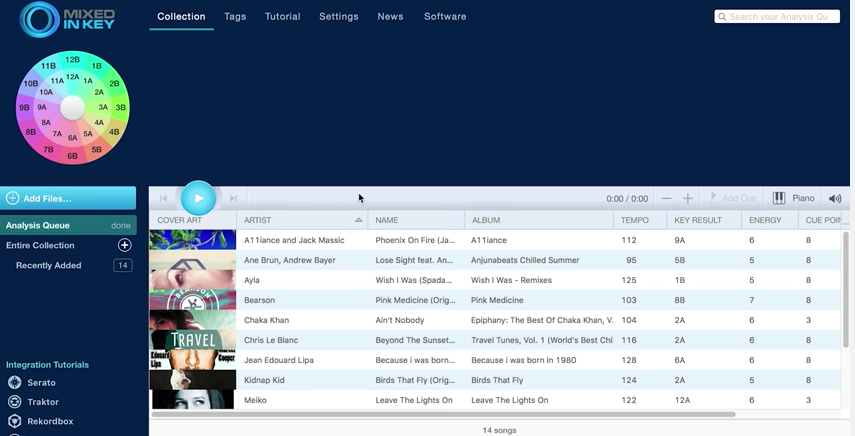






1 comment
I’ve had similar stuff like happen, but the worst is probably when my computer (MBP) decided it couldn’t keep up with the music I was playing and decided to buffer itself for 5 minutes. Luckily, I had the backup iPod ready to go. Fire it up and go!