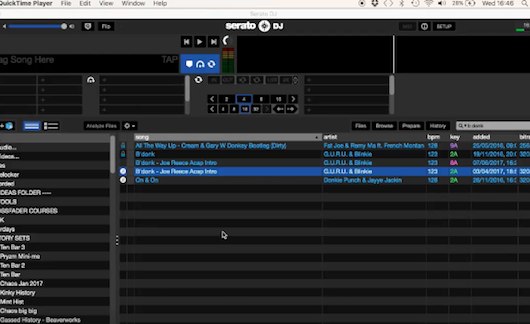Ableton Tutorial: Spice Up Vocals With One Word Delays via DJ TechTools
In today’s Ableton tutorial, Brian Funk aka Afro DJ Mac is going to share a cool trick that will add delay on just certain words of a vocal performance. Most listeners will be focusing on the vocals more than any other aspect of the song. Therefore, it is important to make vocals as exciting and expressive as possible. If there is an important word, phrase, or note you wish to emphasize, a little splash of delay will cause that portion of the vocal to stand out.
There are two ways to achieve this effect; one is quite simple and involves using a return track, the other offers a bit more control and will be done with a custom Ableton Live Audio Effect Rack. Whether you are performing live or working in the studio, these techniques will allow you to add delay to certain words and phrases, on the fly, and add a new dimension of excitement to your vocal tracks.
Read the full post on www.djtechtools.com to learn how to spice up your vocals when using Ableton. Make sure you continue to check in with us for all the latest DJ tips and software tutorials.