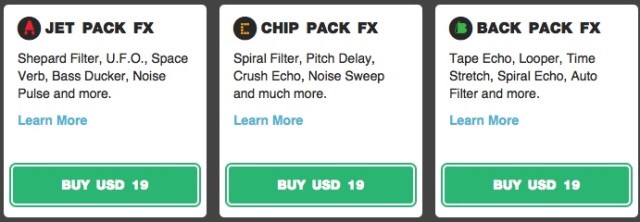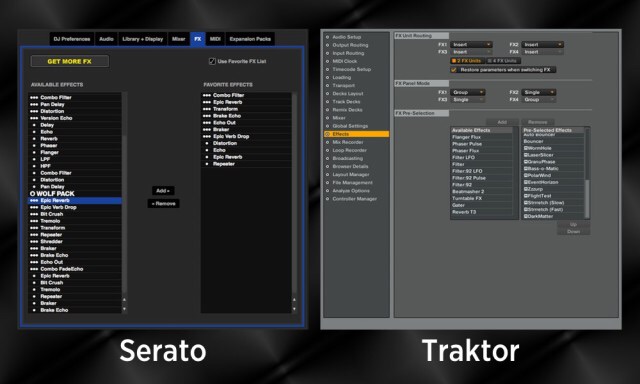Traktor vs. Serato DJ: Comparing F Via DJ TechTools
Serato DJ or Traktor Pro 2? It’s a common question that comes up a lot in the DJ community. Both programs have several unique features that sets them apart such as video mixing in Serato DJ or Traktor’s deep midi mapping capabilities. What about FX? Is one truly better than the other? Today we’re going to take an indepth look at the similarities and differences of the FX and FX units in Traktor Pro 2 and Serato DJ.
FX Control & Modes
Serato DJ and Traktor Pro 2 have a very similar FX setup and workflow. In Traktor Pro 2 all effects (with the exception of Macro fx) can be toggled between “Single” or “Group”. Single mode lets DJs choose one effect with 3 adjustable knob parameters and buttons – filter, feedback, and rate in the case of the Delay effect. The parameters vary slightly from effect to effect. Group mode allows DJs to load up to 3 FX in a chain with one adjustable parameter for each effect. Each effect feeds into the next, allowing for unique combinations. The FX parameter changes depending on which effect is loaded.
One issue with Traktor is that not all FX in group mode indicate the parameter that is being controlled. For example Delay will display the delay rate in fractions of bars (1/2, 1/4, 1/8 etc.) but the Reverb will only display a percentage value. The only way to find out what each knob is controlling is to read about the FX parameters in the Traktor manual. Lastly all the effect units have a dedicated dry/wet knob for controlling the overall FX signal/mix both in single and group mode.
Serato DJ has a similar FX setup to Traktor. DJ-FX can be controlled in Single FX or Multi FX mode. These modes are similar to Traktor’s “Single” and “Group” modes. A major difference in Serato DJ is that all the effects aren’t switchable between Single and Multi FX mode. Some FX are only available in one mode or the other. Single and Multi FX also appear as 2 separate effects, for example there is a Single effect for Echo and Multi effect for Echo. This makes it look like there are more effects in Serato DJ when really some effects appear twice for the different FX modes.
The FX controls are slightly different in Serato DJ. In Single mode the first knob always acts as a dry/wet, with 2 more knobs and buttons for FX parameter control. Multi FX mode has no dry/wet control for the overall effect unit. Rather the knobs for each effect loaded in Multi FX mode controls the FX Depth. Similar to Traktor there’s no parameter indication for knobs in Multi FX mode.
Both Single and Multi FX mode include a beat multiplier so DJs can adjust the timing and rhythm of the effect. It’s also possible to have dotted and triplet counts to get some swung variations. By default the effects will sync to the track BPM. The BPM for the effect unit can also be tapped in manually, this makes it a great tool for BPM transitions.
The effects units in Serato DJ can be assigned to the Master channel. So any track coming out of the master output will be effected. This is also possible in Traktor Pro 2 by assigning all the decks to the same FX unit but it’s nice having a dedicated master option.
One last note is that many Serato DJ effects seemed to have a nice FX trail after turning off the effect. They fade away perfectly where some of Traktor’s effects can end abruptly.
Combo & Macro FX
Traktor and Serato DJ both have a collection of FX that are essentially super FX knobs. In Traktor they’re known as Macro FX (launched alongside the Kontrol Z2) and in Serato DJ they’re called Combo FX. These FX are actually several FX layered together to create a really powerful and dynamic effect. The behaviour of these FX is different compared to other effects, rather then the effect being completely off when a knob is all turned all the way to the left, Combo/Macro FX are “Off” when the knob is at the centre (or 12 o’clock) position. In Traktor the Macro FX are labelled with an “M” icon while in Serato DJ Combo FX are labelled as “Combo” (Combo AutoFilter).
The effect is activated by turning the knob left or right from the centre position. Turning the knob to the left or right will result in different FX variations per side, giving DJs powerful FX with one simple control.
FX Expansions
Since the release of Serato DJ, Serato has partnered with iZotope (creators of popular effects plug ins like Stutter Edit) to release FX expansion packs. At the time of writing there are a total of 4 expansion packs available through Serato DJs in app purchasing. The Wolf Pack is available as a free expansion. There are 3 other expansion packs:
Back Pack: A dub pack of analog & old school effects
Chip Pack: A techy, 8-bit, extreme audio-bending pack of FX
Jet Pack: A trippy, spacey, & rave infused pack of FX.
These expansions are available to purchase individually for $19 each or $49 for all 3. It’s been a while since there’s been an FX expansion released but it’s hard to complain considering that the expansions bring Serato DJs total effect count to 86 effects. It’d be cool if Serato DJ had the ability to demo the FX expansions before purchasing. There are other expansions besides FX such as the Flip expansion, for cue point automation.
Traktor Pro 2 doesn’t have FX expansion packs but Traktor has added new FX such as the “AutoBouncer”, “Peak Filter”, and Macro FX alongside software updates. Native Instruments has experimented with in app purchasing in Traktor DJ on iOS, so it’s possible that they are doing this to test the waters before bringing it over to Traktor Pro. Maybe we’ll see in app purchasing in a major software update like Traktor Pro 3.
FX For Days
Both programs have a great collection of FX and with the ability to group up to 3 FX in a chain DJs have a lot of creative freedom in making their own unique FX combinations. There are several build and breakdown style effects, rhythmic effects, tempo synced delays. Some people still see Traktor as being more suited for electronic music and Serato DJ more suited for hip-hop. Really there are no limits to genres where effects can be used, it’s simply a matter of experimenting to find out where are FX suitable in your set. So which software has the most FX?
Serato DJ
Base FX – 12 Multi FX, 10 Single FX
Wolf Pack (Free expansion) – 11 Multi FX, 6 Single FX
Backpack ($19) – 13 Mutli FX, 5 Single FX
Chip Pack ($19) – 10 Multi FX, 5 Single FX
Jet Pack ($19) – 10 Multi FX, 5 Single FX
86 FX in total (with all expansions)
Traktor Pro 2
32 Switchable Single/Group FX
11 Macro FX
43 FX in total
An important thing to note is that lots of the effects in both programs are not completely unique, they’re variations or modulations of popular effects such as delays, reverbs, filters, and echoes. For example Traktor Pro 2 has 8 different Filter based effects (Filter 92, Filter LFO, Filter Pulse etc.) and Serato DJ has 7 different “Echo” effects and that’s just between the Base FX and Wolf Pack add on. Not that this is a bad thing, but something to keep in mind that each effect is not a one of a kind effect. Due to the large number of FX both Traktor Pro 2 and Serato DJ allow DJs to customize which FX are displayed, so DJs can remove FX that they don’t use from the FX list.
What Are The Major Differences?
There are a few major differences between Traktor Pro 2 and Serato DJ besides the FX expansions packs. First is the number of FX units. Traktor Pro 2 has 4 FX units that can be assigned to all 4 decks. DJs can pair a couple of single FX units to a track deck or dedicate one FX unit to each track. In Serato DJ there are only two FX units but they can be assigned to any of the 4 decks or the overall master output.
Traktor Pro 2 has FX snapshot, which lets DJs save their favourite parameter settings for each effect. So if a DJ finds themselves repeatedly using the same effect with specific settings, they can save those settings so that they’re instantly recalled each time the effect is loaded, rather than adjusting the parameters to the desired settings everytime the effect is loaded.
Both programs support mapping controllers to the FX units, however Traktor has the advantage since Traktors midi mapping supports more fine tuned control over knobs and buttons, which allows for unique FX mappings like Instant Gratification style mappings (made popular by the Midi Fighter). For example it’s possible to map a single button in Traktor to load a specific effect, turn it on, set all the FX knobs and buttons to a specific value, then turn off the effect after the button on the controller is released. This kind of dynamic mapping isn’t possible in Serato DJ at this time.
Hear The FX In Action
There are so many FX to compare that to go into detail on each of one would be enough for a small book. Instead we want you to hear what some of these FX sound like and let your ears decide. In this video we compare 14 similar FX in Serato DJ and Traktor. All the FX were loaded in Group/Multi FX mode (with the exception of Noise Sweep vs. Gater), so a future video comparing the FX in single mode could be in order and looking at FX that are unique to each software.