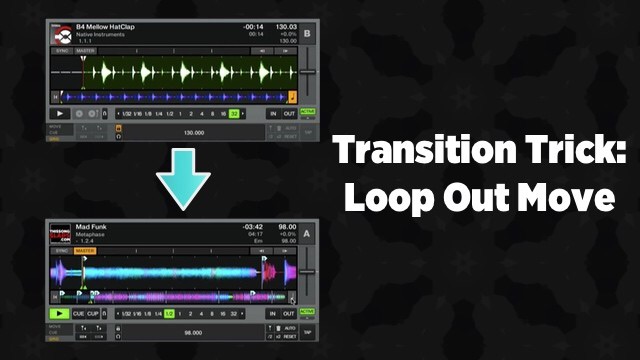Full Review: Traktor Kontrol S8 Via DJ TechTools
Ever since Native Instruments released the Maschine Studio with large color displays, DJs have imagined a Traktor controller with full resolution displays. Last November DJs got their wish when Native Instruments released their first Traktor controller with fully integrated screens, the Traktor Kontrol S8. The controller has been out for a while, and our own Ryan Dejaegher has been putting it through the real world trials to see if it’s worth the investment.
Native Instruments Traktor Kontrol S8
Price + Availability: $1199, Available in the DJTT store
The Good: Best build quality of any NI controller, screens let you focus on hardware
The Bad: Can’t be remapped, no pitch faders, no jogwheels may be deal breaker for some
The Bottom Line: The Traktor Kontrol S8 is the best all in one controller for Traktor
When looking at the Traktor Kontrol S8, it’s easy to see the influence from other Native Instruments controllers. The screens are very similar to screens found on the Maschine Studio, the touch strip pulled from the Kontrol X1 MK2, and the pads, short faders and knobs borrowed from the Kontrol F1. With all these controls rolled together, the Kontrol S8 becomes the only controller a Traktor DJ would ever need.
Hardware: Build Quality + Controls
Native Instruments has continued to improve the build quality of their hardware over the years and the Kontrol S8 is their most well built controller yet. The controller has a solid weight to it, the faders are very smooth, and the large pads/buttons throughout are a nice touch. One thing that DJs will be happy to see is a brushed metal finish for the entire top plate of the Kontrol S8. This is a welcome change from the glossy plates used on the Kontrol S2/S4/Z2, which looked nice before turning into a finger print magnet.
There are number of controls that are both new, yet familiar. The Kontrol S8 has 8 RGB pads per decks that control a number of functions: remix decks, hot cues, and loops/beat jumps. The pads are a nice size, larger then the Kontrol F1 pads but smaller then the full size Maschine pads. Overall the pads feel great, however they are “click style” just like the F1 pads. Having a click helps confirm that the pads have been triggered for things like the remix decks. For finger drumming it can take some getting used to, as many people do prefer the feel of a MPC style drum pad or even the Midi Fighter’s arcade buttons.
DJs that are familiar with the Kontrol X1 MK2 will recognize the touch strip. The functionality is very much the same, DJs can slide their finger across the strip to pitch bend the track, while holding shift lets DJs quickly scrub through the entire track. There are LEDs above the touch strips that indicate the phase of each track (orange in the middle when the track is in sync.) The LEDs also indicate the track position while the shift button is held. DJs can technically “scratch” while the track is paused, but for anyone that’s serious about scratching it’s best to connect a turntable.
The touch strip is missing some functionality from the Kontrol X1 MK2 such as touch loop rolls and touch fx control. Hopefully these are added in a future software update. In general, however, since each touch strip is dedicated to a single deck – we found they performed better than X1′s and were easy to use.
Touch sensitive knobs have started to appear on more controllers. Most of the functionality has been focused on touch EQ knobs that act as kills or touch FX knobs for quick FX triggers. On the Kontrol S8 they serve a different purpose that’s important to the usage of the screens. The touch sensitive knobs will cause the parameters to appear on the screen. Anytime DJs adjust the FX knobs or the encoders beneath the screen, they’ll notice the parameters will appear on the screen. This helps keep the screen clean and avoids cluttering it with parameters that aren’t actively in use.
To continue to read the full review on the Traktor Kontrl S8 follow this link to DJ TechTools. Make sure you continue to check in with us for full reviews on all DJ products.