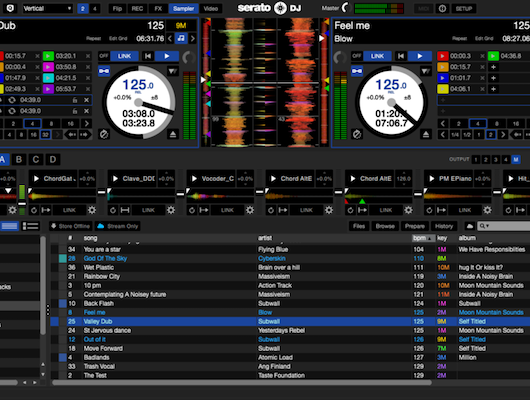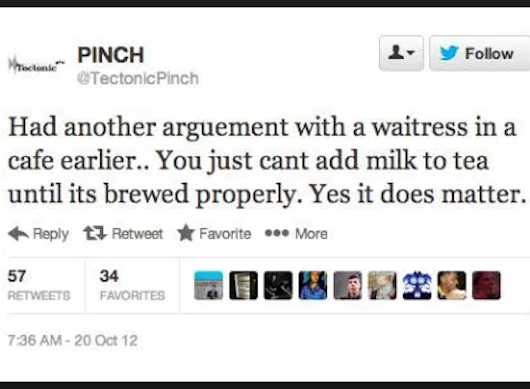Creating A White Noise Transition In Ableton Live via DJ TechTools
One of the advantages of using Ableton for live performance is the wide range of effects and the ability to combine these effects into custom audio effect racks. Building your own audio effect racks allows you to make your own effects combos that are tailored to your performance. Today, Alex Lee, shares one of his own custom effect racks, “noisy transition” that creates sidechained white noise perfect for transitions.
What Does “Noisy Transition” Do?
The effect takes the noise from the song itself and mixes it with noise from Ableton’s Erosion device. This combination of elements combines to create sidechained noise that can act as a bridge between tracks of varying key or even BPM.
The technique itself is pretty simple: Allow the effect rack to capture a loop of the track you’re playing, then use the output from the rack as a bridge. The effect in itself is pretty neat and allows you some time between tracks to layer in extra percussion or setup your next synth loop.
The effect is very easy to make your own and enables a DJ to add their own creative edge to a transition. One can decide how long they’d like their transition to be, or bring in a drum machine on top of it, or use filters to create a build-up.
What Effects Do You Need?
Here are the devices that are used to create the noisy transition effect:
Audio Effect Rack – This is where you combine the effects
EQ 8 – Used to cut out all the bass and mids of the track
Beat Repeat – Captures a 1/32 endless loop of the track to help mix out
Erosion – Generates noise based on incoming audio. Use “Noisy” and “Hiss” presets
Overdrive – Used to distort the noise
Compressor – Helps to tame the noise and prevents it from getting too loud
Pump Me – A macro effect that gives you that classic sidechain pumping effect from 4live.me
Using The Noisy Transition Rack
To start using the effect simply place the noisy transition rack on a return track. To make the most out of this effect rack there are some key parameters that should be mapped. Here are the recommended parameters:
Return track volume fader – To mix the noise from the effect rack in/out
Beat Repeat On/Off – Trigger an endless loop to help mix out
Send Knob – Adjust the amount of audio input feeding the effect rack
Alex was kind enough to share the effect rack so you can download it and start playing with the effect right away.